Adults serving as a 4-H Club Project Leader or 4-H Club Organizational Leader must enroll through 4-H Online. Adult leaders who are new to the program need to create a new Family Profile.
Parents/Guardians of currently enrolled 4-H members should use their existing family profile and add themselves as a new "Adult Member".
Re-Enroll a Returning Club Leader
Step One: Login to Existing Family Profile
Visit v2.4honline.com.
Since you are a returning volunteer, you will not need to create a new account. You will use the same email login and password as before. If you have forgotten your password select "I forgot my password" and a new one will be emailed to you.
Please do not make a new account if you were enrolled in 4hOnline 1.0 or if you were registered with 4hOnline in a different state. If you have any issues logging into your account, please contact your local Extension Office.

Step Two: Re-Enroll as a Volunteer
Once you have logged in, you will be taken to your family home page. From here you will be able to edit family information, enroll existing members into the new program year, or add members of your family to your profile.
To enroll as an existing volunteer, select the "Enroll Now" in the right-hand column next to your name.
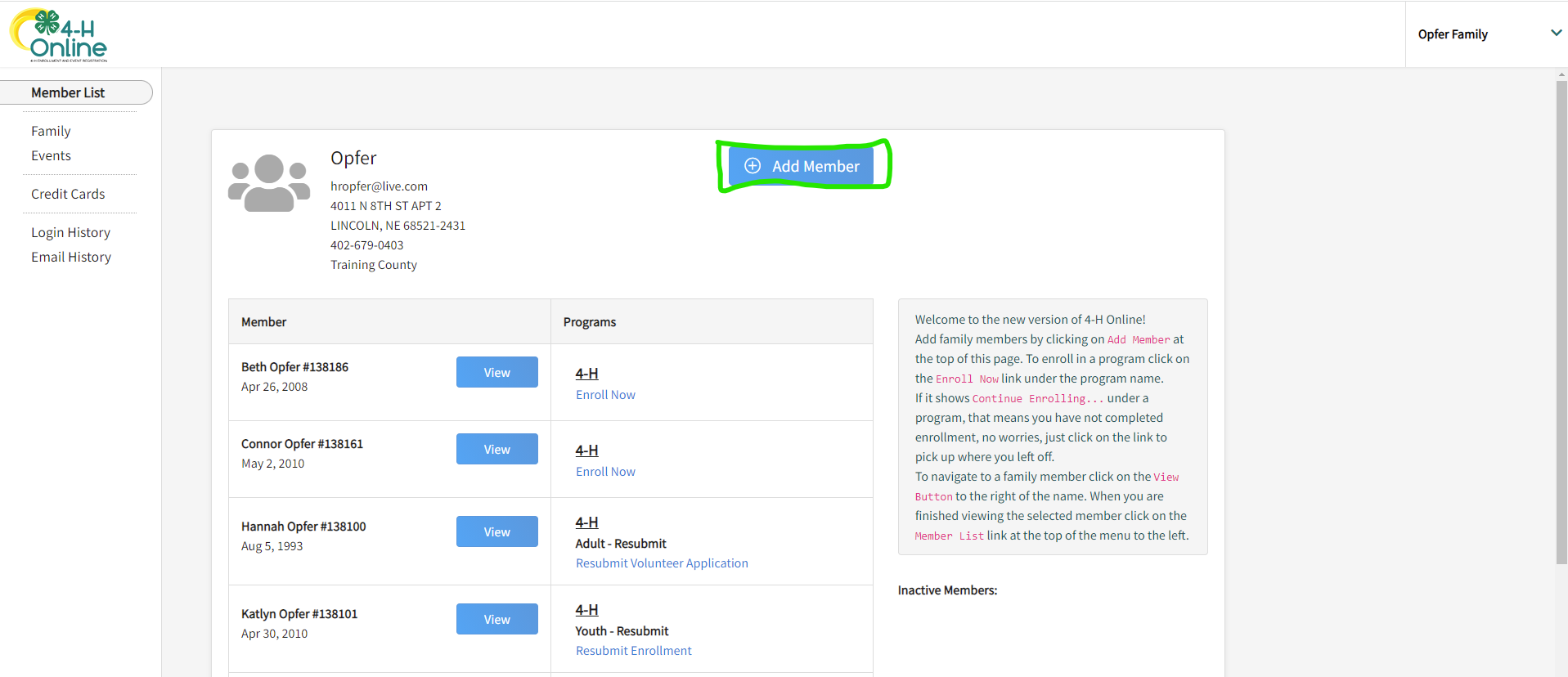
Step Three: Add Volunteer Enrollment
Click Select Volunteer Types to indicate how you are planning to participate in the program throughout the year.
At least one Volunteer Type is required during the enrollment process. You may add additional Volunteer Types later, if needed.
For Nebraska, you will need to choose if your are an "organizational leader" (club leader) or "project leader".

Step Four: Add Club and Projects
Select the County, Club and Volunteer type that corresponds with the Club in which you would like to participate.
If you have selected to participate as a Project leader, you will be prompted to select a Project. Click Select Projects.
Step Five: Consent Form and Code of Conduct
Please sign all consent forms on this page. This includes our Activity Worker Guidelines and our Volunteer Code of Conduct.
Step Six: Confirmation and Submit Enrollment
If all information looks correct, please submit your application. You will then be prompted to move to the next step, which is our screening process.
Please note that until your enrollment has been accepted and all screening pieces complete, you will not be considered an active volunteer.
Step Seven: Volunteer Screening
All Nebraska 4-H volunteers must complete the 4-H Volunteer screening process before volunteering with 4-H in any capacity. Please contact your local Extension office for any questions.
All direct volunteers with Nebraska 4-H are required to complete a background check through Nebraska DHHS. On the prompted screening screen you will be asked to sign your permission to be screened and for those results to be shared with Nebraska 4-H.
Nebraska volunteers are required to be screened every 5 years. As a returning volunteer, you may have already completed your screening in a recent year and will not need to re-screen. Please check with your county office to verify the last date that you were screened. See Volunteer Re-Screening Schedule.
In the message of the consent, you will find a direct link to the DHHS webpage. Please click on this link or copy and paste it into your browser. Screenings that are completed without following this link will not be connected to Nebraska 4-H or your 4hOnline account.
Can't find what you're looking for? Contact your local Extension office!
